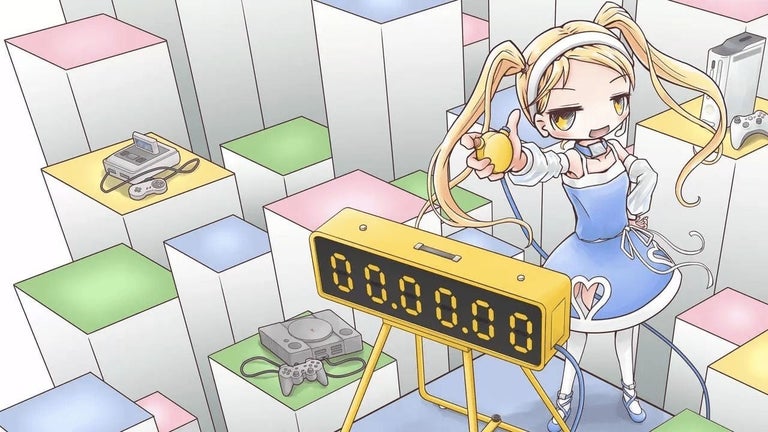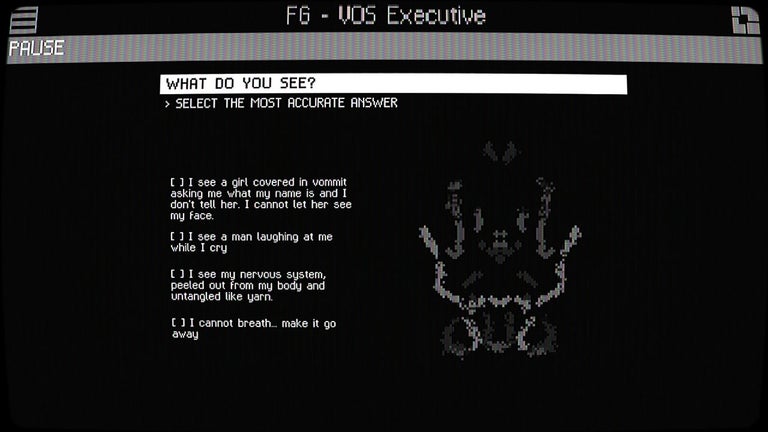Omnibug - View, Decode, and Display Outgoing Digital Marketing Tool Requests
Omnibug is a browser extension for the Chrome web browser that allows users to view, decode, and display any outgoing digital marketing tool requests they encounter. This tool allows users to see and decode any requests, whether it be requested for analytics or user experience (UX) testing. In addition, the tool can be exported as a Tab or CSV file.
How to get started
Once installed, open the browser, and visit any website.
Download Omnibug to see any outgoing requests from the site you are on, and any that have already been seen before.
Once you have a request, you will be able to see what it is for.
You will also be able to see more information about the request such as the name of the company and any additional details such as the type of request, what data is used, etc.
You can also export your requests as a Tab or CSV file, which you can then upload to your machine.